|
|
|
|
A small
change
can make
a BIG
difference!
|
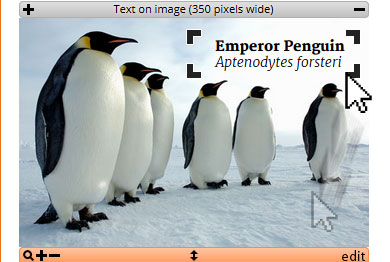
|
|
|
We’re making it even easier for you to put text over images on your it’seeze website.
|
|
|
|
Now, when adding text on an image, four little arrows will appear in the corners of the text box. Just drag the arrows to resize and position the text wherever you want on the image.
|

|
|
|
|
This new ‘drag-and-position’ feature gives you more flexibility to position the text where you want on the image in fewer clicks than before.
Look out for these improvements on Tuesday.
|
|
|
|